Miko Hiu-ching HO the Community Work in Gerontology
I am a gerontology major year 2 student at the Institute of Vocational Education (IVE, Sha Tin campus, http://www.ive.edu.hk/ivesite/html/tc/disciplines_and_programmes/cc_overview.html) Vocational Training Council (VTC, http://www.vtc.edu.hk). We employ IT and communications skills in our field, taught by Dr. Charles Man-wing Tang (http://charlestang.org).
2013年5月21日 星期二
CH4 Vector Graphics Editing
(Adobe illustrator)
I learned how use the zoom tools and widths tools.
I learned how to place adobe Photoshop images in illustrator,creating and Editing Gradients and placing Adobe Photoshop images in Illustrator.
Finally, I learned how to design a logo for coffee shop.
2013年5月9日 星期四
CH 2 Presentation Skills
CH 2 Presentation Skills
I learned how to add my name, date and page numbers in the power point.
I learned how to change the background of the slide with my favorite photo.
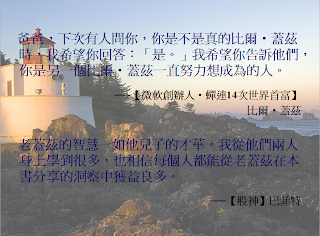
I learned how to make the GIF of the CUHK power point.
I learned how to make a PowerPoint.
This is a cover page of Dayan Tapping Exercise PowerPoint.
This is the video of Dayan Qigong
CH 1 Chinese input method
Testing by Miko Ho Hiu-ching
What I have learn in Information Technology lessons?
1. Chinese Input Method (CIM)
2. Presentation Skills
3. Raster Graphics Editing (Adobe Photoshop)
4. Vector Graphics Editing (Adobe Illustrator)
5. Creating Simple Web pages
2. Presentation Skills
3. Raster Graphics Editing (Adobe Photoshop)
4. Vector Graphics Editing (Adobe Illustrator)
5. Creating Simple Web pages
訂閱:
意見 (Atom)

















